Tracking social media metrics across various social media channels is vital for partner marketers to evaluate the success of their social media campaigns.
A clear understanding of social media metrics (KPIs) is crucial in quantifying wins and enhancing overall performance.

Social media offers an unparalleled platform for connecting prospective clients and escalating brand interaction. Ensuring you capitalize fully on the right social media platforms is paramount.
To make this process more manageable, we've outlined the essential social media tracking metrics every social media marketer should monitor for their campaigns.
Essential Social Media Metrics to Monitor:
Reach
Monitoring the 'reach' of your social media campaign is essential in understanding how many people have seen your posts and how your content is shared on different social platforms.
Analyzing the fluctuations of this metric over time helps identify the content that resonates most with your audience. You can then adjust your strategy accordingly.
Furthermore, reach sheds light on the breadth of your target audience. It's reasonable to infer that followers are interested in your narrative and, potentially, your product or service.
A greater reach translates to a broader audience that potentially has exposure to your product.
How to Measure LinkedIn Reach
"Employees have, on average, ten times more followers than corporate company social media accounts." Source: LinkedIn
Go to your LinkedIn Company Page and find your number of followers (A). Let's assume you have 2,200.
Multiply the number of employees associated with your LinkedIn company page by 500. On average, a LinkedIn user has 500-999 followers. We will be conservative and choose 500.
For example, 30 employees x 500 Average Connections = 15,000
To find your LinkedIn reach factor, divide the personal LinkedIn connections (B) by the number of company page followers (A).
For example, 15,000 divided by 2,200 = 6.82 times.
Wouldn't having a reach of 15,000 be better than only 2,200 people?
If all employees connected to your LinkedIn company page shared your post, your reach would increase by 6.82 times. This is compared to you only posting on your LinkedIn page.
What is your LinkedIn reach factor?
Mentions
Understanding your analytics from social media platforms can pave the way to identifying your prospect's behavior.
Keeping track of brand mentions provides insights into how often people talk about your brand and whether these conversations reflect positively on your brand.
You can monitor how many people are talking about your product or brand, which helps assess the importance of your brand's presence and allows for swift changes to messaging.
Tracking social media mentions is an effective way to evaluate current marketing efforts. It can also help identify new opportunities. Lastly, it can confirm that your content aligns with your target audience's preferences.
How to Measure Mentions
Every social media network is slightly different when determining your mentions. But most involve clicking your notifications icon.
In the example, we will use Twitter.
From your Twitter profile, select the bell icon in the left menu and then choose Mentions in the top menu.
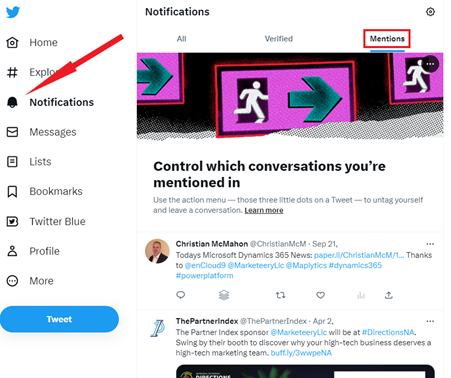
Impressions
Social media impressions measure how often your content is seen on a social media platform. In other words, they refer to the number of times content is presented to users. This differs from your social media reach, which pertains to the number of individuals viewing the content.
So, why is tracking impressions significant?
Keeping track of this metric helps marketers gain insight into their content's performance. It also helps them determine how well it aligns with their targeted audience.
If your impressions steadily increase, it means your content strategy resonates with your followers. It is also attracting new people. Conversely, if impressions decline, it might signal a need to modify your content strategy.
Tracking impressions aids in pinpointing trends and comparing the performance of various content pieces. Such invaluable data is a bonus to any marketer aiming to monitor their social media endeavors.
How To Measure Impressions
Fortunately, it is simple to measure. Most social media platforms provide the number of impressions for each post.
Let's use LinkedIn as an example here.
On your LinkedIn Company page, top menu, select Analytics, and then Content. Scroll down the page until you see Content Engagement. Select the Date Range and review the data provided.

Engagement Metrics: Likes, Shares, and Comments
Monitoring engagement metrics such as likes, shares, and comments allows you to assess how your audience interacts with your content.
Algorithms decide the order of content on a timeline. They consider both the quantity and quality of interactions on your social media account.
All these interactions play a crucial role in achieving widespread reach and influencing algorithms.
How to Measure Engagement Metrics
You can view the data for each message from the LinkedIn Company page capture. This data includes Views (videos), Clicks, Reactions, Comments, and Reposts.
And, if you want, LinkedIn allows you to export this data.

Engagement Rates
The engagement rate gauges the level of interaction your posts receive relative to your follower count.
A high engagement rate shows that your posts resonate with your audience, while a low rate indicates a need to revise your social media strategy.
An effective strategy to improve engagement is to curate content tailored to your target demographic. The content should be compelling and relevant.
Consider your followers' interests – what sort of content would captivate them?
Based on my analysis, organic mentions are vital in influencing engagement and reach. It's beneficial to track brand mentions and engage actively.
Your followers will value such interaction, making it easier to foster a community.
And don't forget–responding to client grievances can help enhance customer satisfaction.
How to Measure Engagement Rates
Calculate your average engagement rate by dividing the total number of interactions by the total follower count. Then, multiply this value by 100 to get a percentage.
Virality Rate
This metric helps you understand how frequently users share your content across a social network.
A high virality rate indicates that your content is engaging and appealing to a broader audience, allowing for increased reach and visibility.
Marketers can track how content is shared online. This helps them recognize what content their audience likes. They can then create more content that is similar.
How to Measure Virality Rates
Divide the total number of shares by the total number of impressions. Then, multiply the resulting figure by 100. This will give you your virality rate as a percentage.
Sentiment
Sentiment analysis reveals whether the conversation surrounding your brand (reflected in the volume of mentions) is positive, negative, or neutral. This metric proves particularly beneficial when conducting social media marketing campaigns.
At first glance, since your brand is being discussed, multiple mentions may imply that the campaign is thriving.
However, there's more to the story.
A large number of mentions paired with predominantly negative sentiment is a red flag. It signifies an impending social media crisis, prompting you to initiate your crisis management strategy.
How to Measure Sentiment
You can learn more about your brand's sentiment using a social media monitoring tool. One of the many tools that can do this is Keyhole.

Audience Growth Rate
The audience growth rate evaluates the speed at which your followers expands over a certain period.
A high growth rate indicates successful campaigns, while a low rate suggests the need for adjustments in your social media strategies.
How to Measure Audience Growth Rates
Divide the number of new followers by the total follower count. Then, multiply the outcome by 100. This will give you the audience growth rate as a percentage.
Video Views
Short-form videos will continue to be an important tool for businesses in 2023. This is based on the latest trends in digital marketing.
Video marketing holds high shareability, thereby facilitating broader audience reach. As a result, numerous businesses have already integrated video content into their marketing and communication toolkit.
Tracking video views denotes the number of people who have watched your videos.
This is a vital metric to monitor as it provides insight into the engagement level of your videos.
How to Measure Video Views
Video view counts can be found within social media account analytics.
For instance, YouTube offers comprehensive channel statistics. Additionally, you can measure other metrics like audience retention and average viewing duration.
When monitoring the view counts for videos added to your website, we like to use tools like Wistia.
Click-through Rates (CTR)
The Click-through rate (CTR) measures the success of an online post. It is calculated by dividing the number of clicks a post receives by the number of impressions.
A high CTR indicates engaging content that prompts the audience to click.
Conversely, a low CTR might imply that your post isn't resonating with your audience, signaling a need for revision.
CTR fluctuates across different platforms. A post that achieves a high CTR on one platform may perform differently on other social media channels. Moreover, each post format can have varying average CTRs.
How to Measure CTRs
Divide the total number of clicks by the total number of impressions. Then, multiply the resulting figure by 100. This will give you the average CTR in percentage.
Top Social Channels Referring Traffic
This metric evaluates how many individuals navigate to your website via social media platforms.
Substantial referral traffic can suggest that social media is an effective conduit for driving website traffic.
You can identify which channels are relevant for your business by keeping an eye on the principal referring channels.
How to Measure Referral Traffic
Various analytics tools are available for tracking your referral traffic. Google Analytics, for instance, provides a feature named Source/Medium, facilitating tracking of your website's traffic origins.
You can employ this data to pinpoint the top referring social media channels.
How Can You Monitor Social Media Metrics?
There are several tools you can employ to track social media metrics:
Native analytics tools are available on each social media platform. These tools are designed for businesses or individual users with business accounts. These tools enable you to monitor metrics unique to that platform, such as engagement and reach on LinkedIn, Twitter, etc.
Monitoring tools like Keyhole empower you to track mentions of your brand across the web and social media. They assist in keeping abreast of customer sentiment and spotting opportunities for engagement.
Management tools can make managing and tracking metrics for multiple social platforms easier. Platforms such as Buffer, Hootsuite, and Sprout Social provide this service in one convenient location. They typically offer real-time data on engagement, followers, reach, and more.
Tools such as Google Analytics are designed to analyze and report on the performance of social media campaigns. This enables us to measure the success of our content and gain valuable insights.
Final Tips for Social Media Metrics
There are countless social media metrics we can monitor. However, what truly counts is keeping tabs on metrics aligned with your objectives.
With consistent data tracking, you'll gather a wealth of actionable insights to enhance your social media presence.
Moreover, tracking social media activity is the sole means to improve and report on ROI.
Knowledge is power, and the more you comprehend your social media activities, the more informed decisions you can make.
Isn't it about time to begin assessing the performance of your social media content to gain social media success?
About the Author
As the co-founder of Marketeery, Jon Rivers brings 20+ years of experience working with Microsoft, Oracle/JDE Edwards, MSPs, Technology Partners, and ISVs, to drive business growth and revenues.
Jon has been recognized as a partner community pioneer for his proven social media marketing skills. His passion runs deep as he analyzes every social media message and how it drives traffic to the website and engages people.
He loves to write engaging content and works closely with our graphic designers to ensure the design elements stand out.
Jon also authors the eBook The Ultimate Guide to Hashtags for the Microsoft Dynamics Ecosystem. Grab a free copy now.
His technical background and sales and marketing skills allow him to understand solutions out of the gate and help drive better marketing campaigns.
Jon is a frequent speaker at many Microsoft-focused (Inspire, Directions) and technology events and serves on multiple boards, including Content Chair for the Microsoft Directions North America Board supporting the Dynamics 365 Community.
